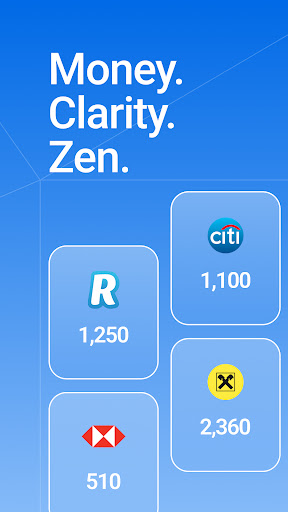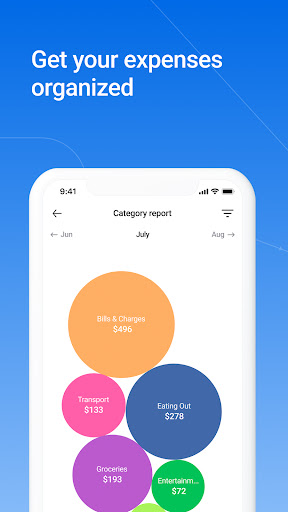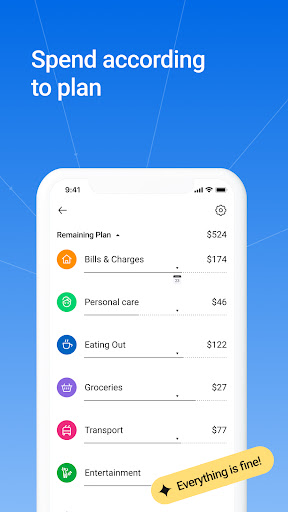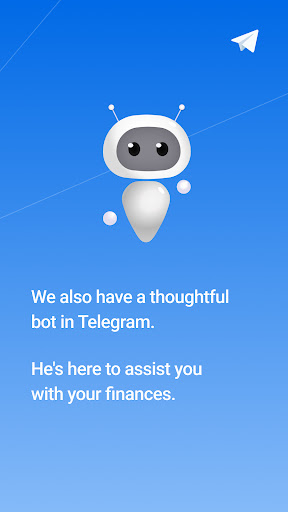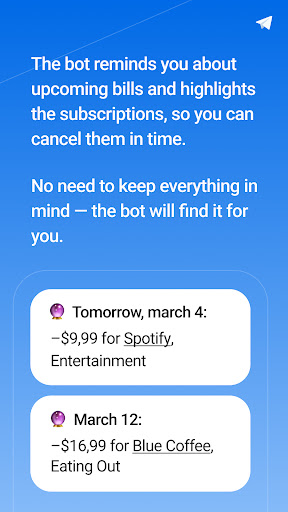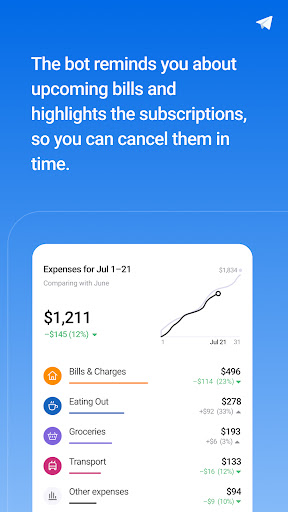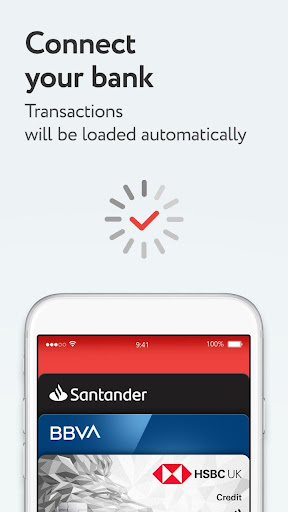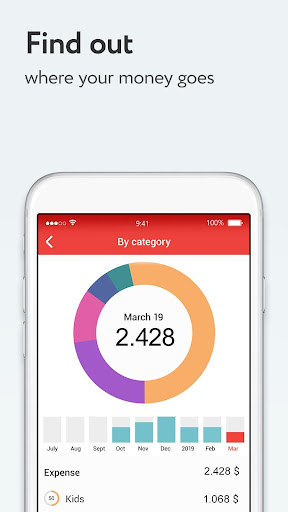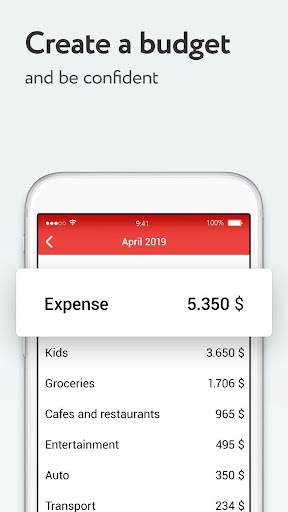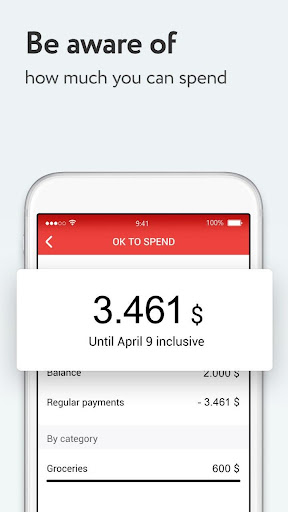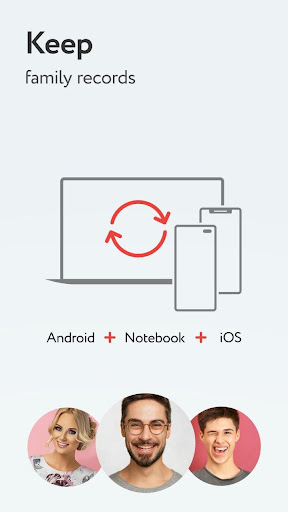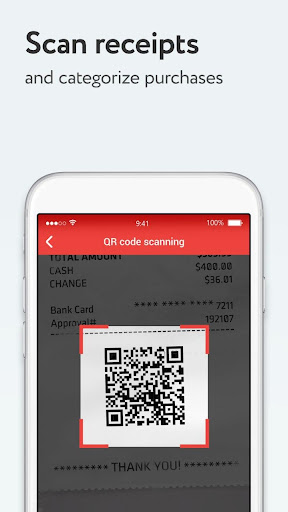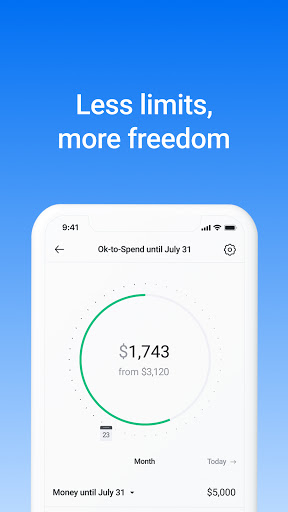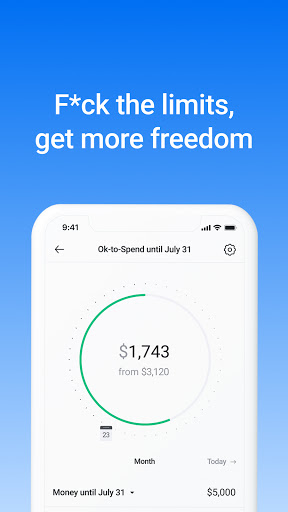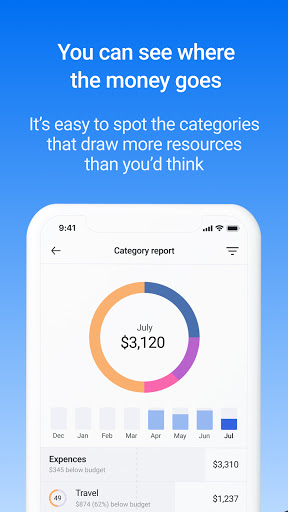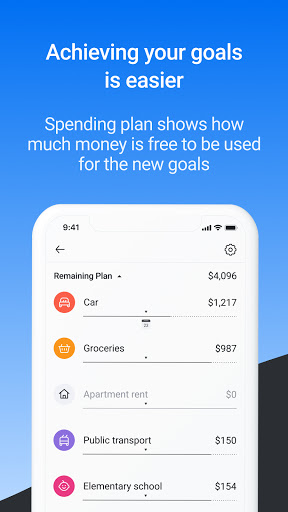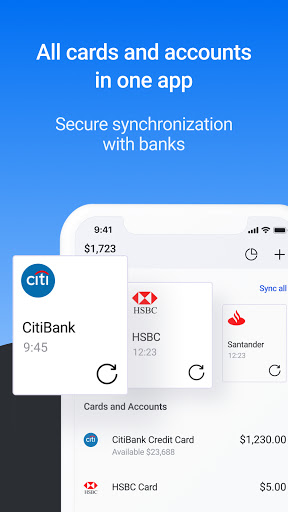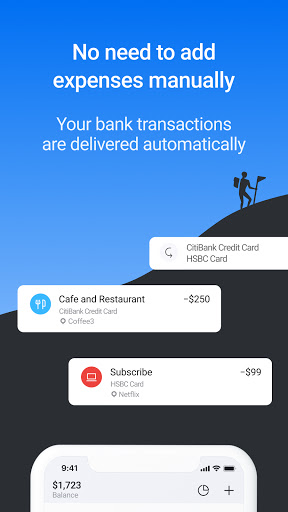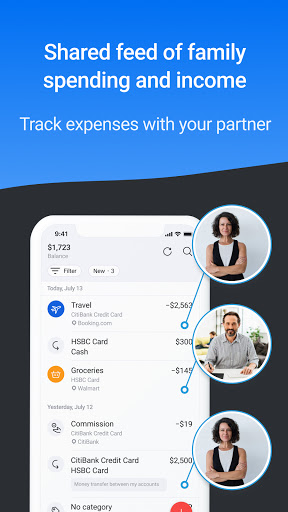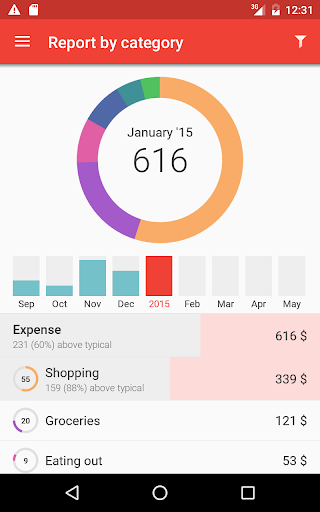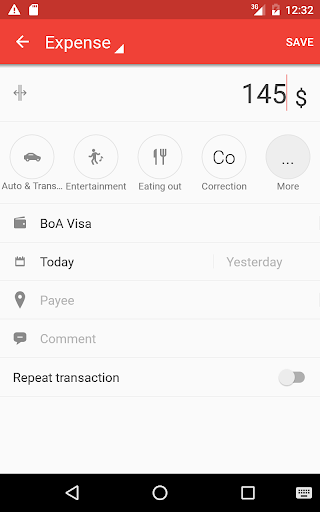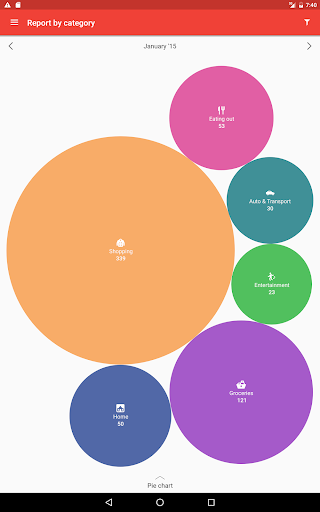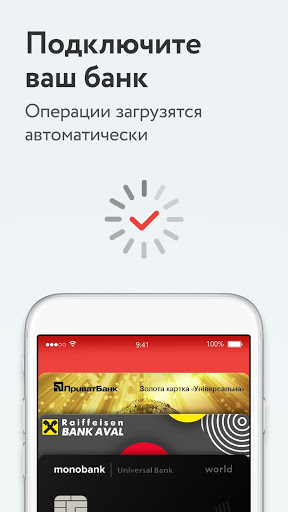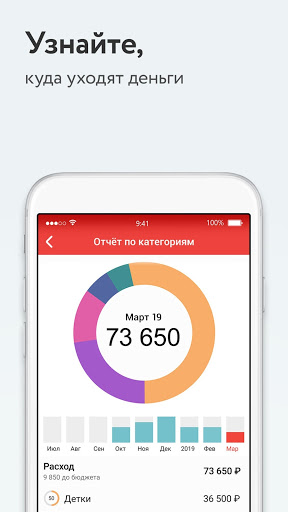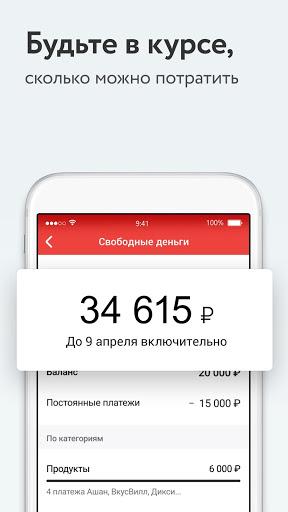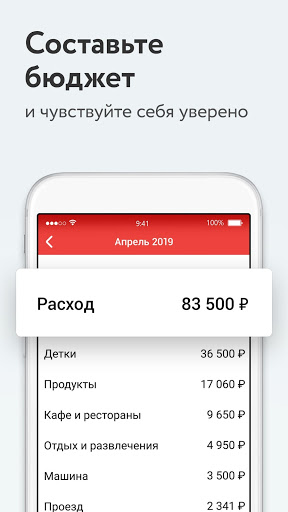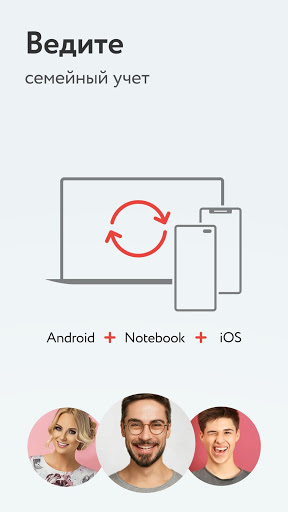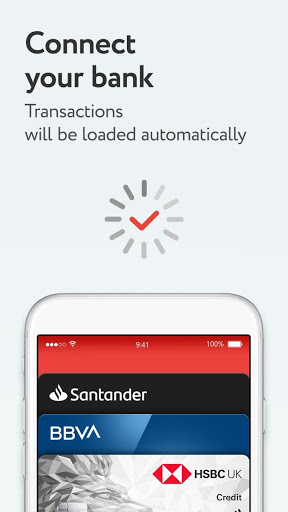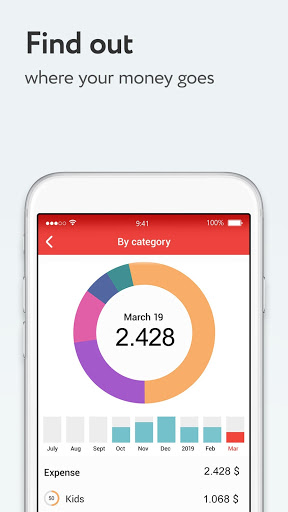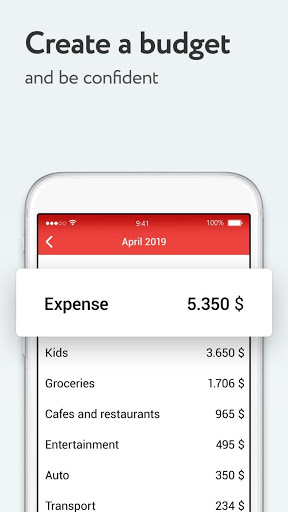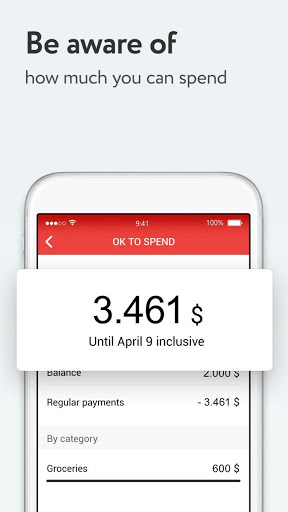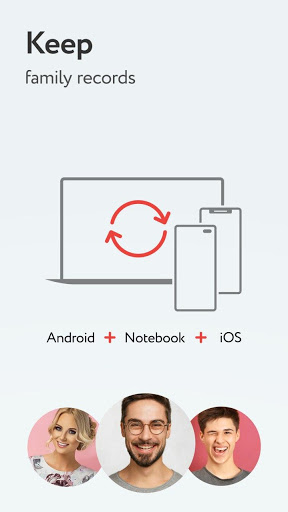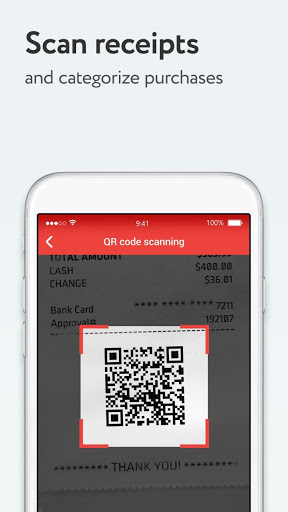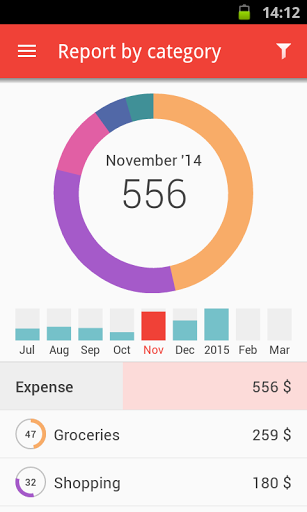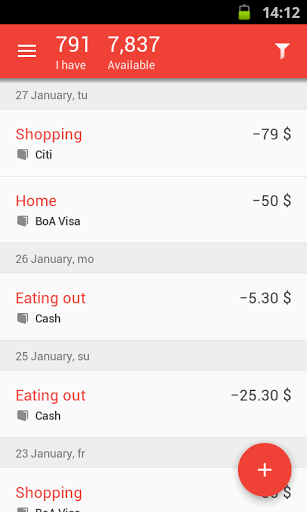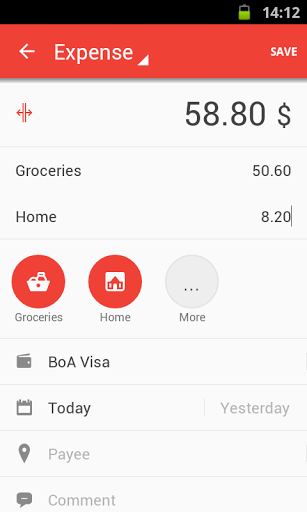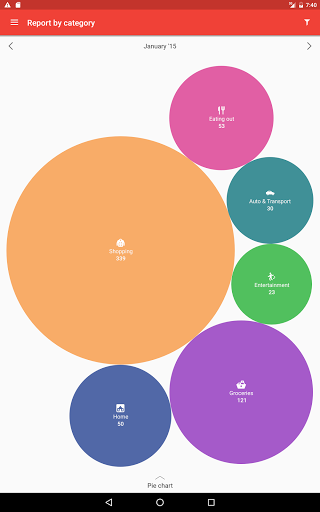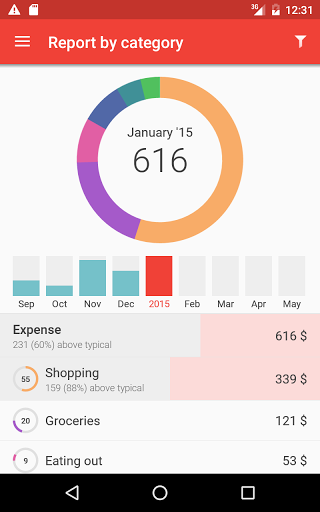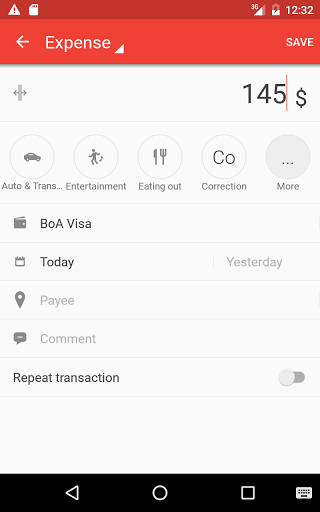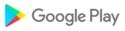The new and improved report in Analytics — Balance trends
With this report, you can:
— Select groups of accounts and individual accounts
— View balance trends over long periods, get long-term insight into future plans,
— And even see how the balance changes in one of the main world currencies.
For ideas and questions, join our chat: https://t.me/zenmoneychat_en
New Report in Analytics — Balance trends
With this report, you can:
— Select groups of accounts and individual accounts
— View balance trends over long periods, get long-term insight into future plans,
— And even see how the balance changes in one of the main world currencies.
For ideas and questions, join our chat: https://t.me/zenmoneychat_en
Multi-edit plans: now you can edit multiple categories at once.
To find it, go to the Plans section, click the (+) button, and then select "Multi-edit plans".
For ideas and questions, join our chat: https://t.me/zenmoneychat_en
Plans now include a new "Income vs. Expenses" mode — you can switch to it in Plans settings. Do you want to see the net difference between your income and expenses? This is what you need! Now, you can exclude transfers between your accounts that impact your balance from income and expenses. You can choose any specific group you don't need, such as Savings, Loans and Credit Cards, or Debts.
Your ideas and questions are welcome in our chat at: https://t.me/zenmoneychat_en
Plans now include a new "Income vs. Expenses" mode — you can switch to it in Plans settings. Do you want to see the net difference between your income and expenses? This is what you need! Now, you can exclude transfers between your accounts that impact your balance from income and expenses. You can choose any specific group you don't need, such as Savings, Loans and Credit Cards, or Debts.
Your ideas and questions are welcome in our chat at: https://t.me/zenmoneychat_en
Plans now include a new "Income vs. Expenses" mode — you can switch to it in Plans settings. Do you want to see the net difference between your income and expenses? This is what you need! Now, you can exclude transfers between your accounts that impact your balance from income and expenses. You can choose any specific group you don't need, such as Savings, Loans and Credit Cards, or Debts.
Your ideas and questions are welcome in our chat at: https://t.me/zenmoneychat_en
Invisible essentials:
At least in some ways, stability has grown — we tuned a few more things under the hood to make the app work better.
Welcome to our chat with ideas and questions: https://t.me/zenmoneychat_en
Invisible essentials:
At least in some ways, stability has grown — we tuned a few more things under the hood to make the app work better.
Welcome to our chat with ideas and questions: https://t.me/zenmoneychat_en
Invisible essentials:
At least in some ways, stability has grown — we tuned a few more things under the hood to make the app work better.
Welcome to our chat with ideas and questions: https://t.me/zenmoneychat_en
We have news, and it's huge! The all new "Plans" is already here.
Section "Plans" now have a complete picture of your finances in the near future:
— an interactive chart comparing your future income and expenses for the month,
— detailed spending forecasts by category: for example, how much you will spend this month on Groceries,
— "Safe to Spend" at the end of the month.
Welcome to our chat with ideas and questions: https://t.me/zenmoneychat_en
1. New algorithm for automatic "mapping" of planned and actual transactions.
2. Reports now take into account the historical exchange rate on the date of payment or income. For example, if the expense was on June 1 in US Dollars, and your main currency is Euro, then the US Dollar to Euro exchange rate on June 1 will be used.
If you have any feedback, come join us at Telegram-chat: https://t.me/zenmoneychat_en
1. New algorithm for automatic "mapping" of planned and actual transactions.
2. Reports now take into account the historical exchange rate on the date of payment or income. For example, if the expense was on June 1 in US Dollars, and your main currency is Euro, then the US Dollar to Euro exchange rate on June 1 will be used.
If you have any feedback, come join us at Telegram-chat: https://t.me/zenmoneychat_en
Plans - a new section with a calendar view of upcoming payments.
If you have any feedback, come join us at Telegram-chat: https://t.me/zenmoneychat_en
Dark mode
If you have any feedback, come join us at Telegram-chat: https://t.me/zenmoneychat_en
Dark mode
If you have any feedback, come join us at Telegram-chat: https://t.me/zenmoneychat_en
Dark mode
If you have any feedback, come join us at Telegram-chat: https://t.me/zenmoneychat_en
1. Editing payments: the category picker has become colored, and the parent has an indicator that there are subcategories inside.
2. Account balance: now you can click on the amount in the header and change the balance directly in the account card.
3. Currency selection: you can now use search to find the currency you need. Cryptocurrencies are also there.
If you have any feedback, come join us at Telegram-chat: https://t.me/zenmoneychat_en
1. Now artificial intelligence merges transactions into transfers. Less hand action ?
2. We've replaced all the old category icons and added more than 50 new.
3. Fixed the bug of the previous version, when the app did not launch.
4. Fixed the bug, when connection to Revolut and other banks ended with a white screen.
If you have any feedback, come join us at Telegram-chat: https://t.me/zenmoneychat
1. Now artificial intelligence merges transactions into transfers. Less hand action ?
2. We've replaced all the old category icons and added more than 50 new.
3. Fixed the bug of the previous version, when the app did not launch.
4. Fixed the bug, when connection to Revolut and other banks ended with a white screen.
If you have any feedback, come join us at Telegram-chat: https://t.me/zenmoneychat
Now, for each account, you can configure what to do in case of a discrepancy between the balance in the app and in the bank: add a correction, do not add, ask each time or do nothing.
v6.6.1: Fixed several issues
If planned transaction was not marked as processed automatically, you can link it to the actual transaction manually.
If planned transaction was not marked as processed automatically, you can link it to the actual transaction manually.
New revised report Ok-To-Spend Money. If you are too lazy to plan a budget, but still would like to keep track of certain categories of expenses, and in general know that everything is ok, then the Ok-To-Spend Money report is ideal. Try it. If you have any questions, write to us in the chat from the More section.
Update in 6.4.5: fixed bug when the app crashed in transaction edit
Choose an algorithm how Ok-To-Spend for the day is calculating:
- Cumulative: if you have not spent the entire limit for the day, the rest is carried over to the next day. If it is more than the limit, then the overspend is deducted from the limit the next day.
- Daily recalculation: the limit is recalculated every day.
+ To join two transactions into transfer: open transaction, click on the header of the card and select "Transfer".
+ To customize the total balance click on the balance amount in Accounts or Transactions.
+ To join two transactions into transfer: open transaction, click on the header of the card and select "Transfer".
+ To customize the total balance click on the balance amount in Accounts or Transactions.
+ To join two transactions into transfer: open transaction, click on the header of the card and select "Transfer".
+ To customize the total balance click on the balance amount in Accounts or Transactions.
Set the plan by category in the transaction card and track how much left in push notifications about new transactions.
Other "OK-TO-SPEND" is a new report that will change your view on planning.
Share account in read-only mode with secret link. It can be helpful for charities, parents committees, colleagues etc. And also for settlements with debtors.
- Synchronization of investment accounts. The balance of such accounts is updated without adjustments.
- Regular synchronization every 20 minutes now starts only from 8:00 to 23:00 and does not start at night. This will get rid of unnecessary adjustments that were created because of night updates in banks.
- QR codes scanning from receipts in Kazakhstan.
- New cash flow report
- Bonus program for inviting friends
- Invite partners to your account. Just enter email and we will do the rest.
- If you need to delete your data and start all over again, now you can do it in the Account Settings.
Comment can be edited directly in the transaction card without going into full editing.
If you ♡ our app, rate it above and leave us a comment.
Minor visual improvements in transction card.
If you ♡ our app, rate it above and leave us a comment.
New transaction card and bulk category change.
If you ♡ our app, rate it above and leave us a comment.
Set up the beginning of the reporting period and track the expenses from the day you need.
If you ♡ our app, rate it above and leave us a comment.
New:
+ Mass deletion of transactions;
+ Evening notification about current month spending;
If you ♡ our app, rate it above and leave us a comment.
Added a new bank Kaspi.kz and returned the ability to connect banks on Android 4.
If you ♡ our app, rate it above and leave us a comment.
Now you can find any transaction in History section. Search by amount, account, category, shop or payer, debtor, comment.
If you ♡ our app, rate it above and leave us a comment.
Totals appeared again in transaction filter.
If you ♡ our app, rate it above and leave us a comment.
Fresh look and feel of Accounts section.
If you ♡ our app, rate it above and leave us a comment.
Revised list of transactions. Visually, nothing has changed, but under the hood is a completely new engine.
If you ♡ our app, rate it above and leave us a comment.
Is something wrong with a sync? Errors or inaccuracies? Report the problem directly from the "New transactions" tab, where a special card appeared for this.
If you ♡ our app, rate it above and leave us a comment ↑
We are working hard on the quality of synchronization from banks.
If you ♡ our app, rate it above and leave us a comment ↑
Setup "regular" synchronization with the bank and receive notifications right after the transaction. In the notification, in addition to transaction information, there will be an amount of expence by category and a comparison with average expence for the same period.
If you ♡ our app, rate it above and leave us a comment ↑
Setup "regular" synchronization with the bank and receive notifications right after the transaction. In the notification, in addition to transaction information, there will be an amount of expence by category and a comparison with average expence for the same period.
If you ♡ our app, rate it above and leave us a comment ↑
4.9.4: Added time of the last successful synchronization with the bank.
4.9.3: Setup "regular" synchronization with the bank and receive notifications right after the transaction. This is an alternative to banking SMS. And it's free. Regular synchronization can be enabled in bank connection settings.
If you ♡ our app, rate it above and leave us a comment ↑
+ Setup "regular" synchronization with the bank and receive notifications right after the transaction. This is an alternative to banking SMS. And it's free. Regular synchronization can be enabled in bank connection settings.
If you ♡ our app, rate it above and leave us a comment ↑
+ Scan QR-code from the receipt and add transactions.
+ Split receipt into several categories. To split the receipt, click the "Show receipt" in the ransaction form, and start selecting items.
If you ♡ our app, rate it above and leave us a comment ↑
+ Scan QR-code from the receipt and add transactions.
+ Split receipt into several categories. To split the receipt, click the "Show receipt" in the ransaction form, and start selecting items.
If you ♡ our app, rate it above and leave us a comment ↑
Scan QR-code from the receipt and add transactions.Changes in version 4.8.2:- Reduced the size of the app. But the app now works on Android 4.1 and later.- Improved the quality and speed of recognition of QR-codes.- 10 new icons for snacks, water, alcohol, repair, taxi etc.If you ♡ our app, rate it above and leave us a comment ↑
Scan QR-code from the receipt and add transactions.Changes in version 4.8.1:- Fixed problem with autofocus when scanning QR-code.If you ♡ our app, rate it above and leave us a comment ↑
Scan QR-code from the receipt and add transactions.If you ♡ our app, rate it above and leave us a comment ↑
+ Give a subscription to Zenmoney to your friends and relatives. To do this, the menu has a New Year tree and a link "Give a subscription" in the Settings app.+ When importing from the bank, hold-operations were not handled correctly, so there could be duplicate transctions and adjustments. Now they will be processed normally and there will be less adjustments.If you ♡ our app, rate it above and leave us a comment ↑
New "Budget" section. Now with edit mode.If you ♡ our app, rate it above and leave us a comment ↑
New "Budget" section. Now with edit mode.If you ♡ our app, rate it above and leave us a comment ↑
Schedule transaction import from bank in connection settings.If you ♡ our app, rate it above and leave us a comment ↑
+ New notifications after adding transactions from text messages.+ Notification settings. Now you can turn off evening reminders to add transactions :)If you ♡ our app, rate it above and leave us a comment ↑